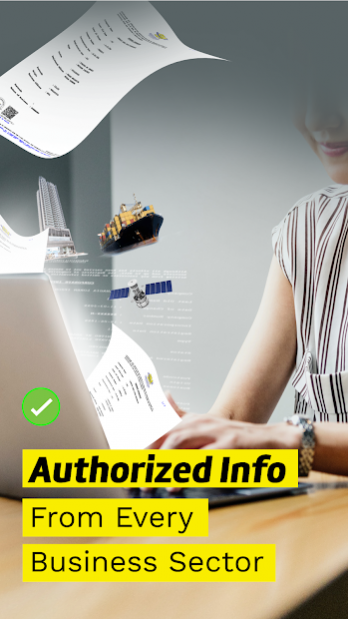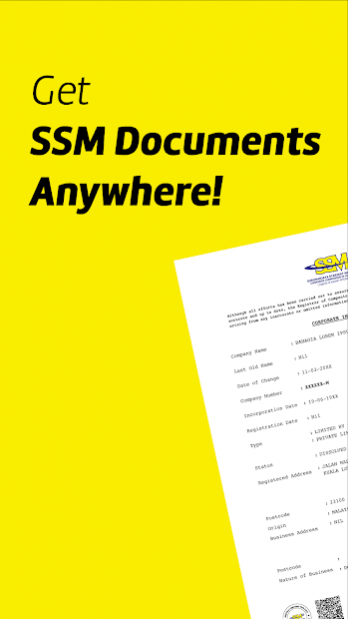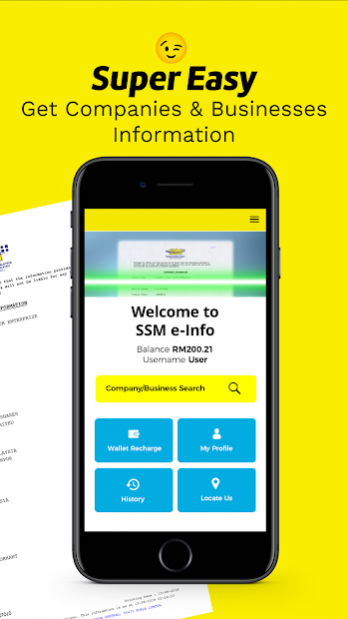SSM e-Info 2.1.0
Free Version
Publisher Description
SSM e-Info Services is an Internet based service to provide search and purchase of registered company (ROC) and business (ROB) information online. This is an alternative to over the counter transactions. Everybody can access this service with Internet connection using online payment such as Prepaid, Credit Card (Visa, Mastercard, AMEX).
It's available 24 hours, 7 days a week thru https://www.ssm-einfo.my.
The Companies Commission of Malaysia (SSM) is a statutory body formed as a result of a merger between the Registrar of Companies (ROC) and the Registrar of Businesses (ROB) in Malaysia which regulates companies and businesses. SSM came into operation on 16 April 2002.
The main activity of SSM is to serve as an agency to incorporate companies and register businesses as well as to provide company and business information to the public. As the leading authority for the improvement of corporate governance, SSM fulfils its function to ensure compliance with business registration and corporate legislation through comprehensive enforcement and monitoring activities so as to sustain positive developments in the corporate and business sectors of the Nation.
SSM is responsible for the administration and enforcement of the following legislation:
• Companies Act 1965 (Act 125);
• Registration of Businesses Act 1956 (Act 197);
• Trust Companies Act 1949 (Act 100);
• Kootu Funds (Prohibition) Act 1971 (Act 28);
• Limited Liability Partnerships Act 2012 (Act 743);
• any subsidiary legislation made under the Acts specified above such as:
- Companies Regulations 1966; and
- Registration of Businesses Rules 1957
About SSM e-Info
SSM e-Info is a free app for Android published in the Office Suites & Tools list of apps, part of Business.
The company that develops SSM e-Info is Raffcomm Sdn. Bhd.. The latest version released by its developer is 2.1.0.
To install SSM e-Info on your Android device, just click the green Continue To App button above to start the installation process. The app is listed on our website since 2019-06-03 and was downloaded 7 times. We have already checked if the download link is safe, however for your own protection we recommend that you scan the downloaded app with your antivirus. Your antivirus may detect the SSM e-Info as malware as malware if the download link to com.raffcomm.ssmeinfo is broken.
How to install SSM e-Info on your Android device:
- Click on the Continue To App button on our website. This will redirect you to Google Play.
- Once the SSM e-Info is shown in the Google Play listing of your Android device, you can start its download and installation. Tap on the Install button located below the search bar and to the right of the app icon.
- A pop-up window with the permissions required by SSM e-Info will be shown. Click on Accept to continue the process.
- SSM e-Info will be downloaded onto your device, displaying a progress. Once the download completes, the installation will start and you'll get a notification after the installation is finished.